- Return to book
- Review this book
- About the author
- Introduction
- 1. Basic Commands
- 2. Save Compile Run
- 3. Simplifying Scripting
- 4. Variables & Arithmetic
- 5. Strings & Dialog
-
6.
Lists
- 6.1. Declaring Lists
- 6.2. Print List
- 6.3. Merge Lists
- 6.4. Modifying Lists
- 6.5. Extracting Items From Lists
- 6.6. Size of List
- 6.7. Part of List
- 6.8. Reverse of List
- 6.9. Random Value
- 6.10. Coercion
- 6.11. Merging Different Type
- 6.12. Character List
- 6.13. Get List By Splitting Test
- 6.14. Custom Delimiters To String
- 7. More On Dialogs
- 8. Records
- 9. Easier Dialogs
- 10. Conditional Statements
- 11. Try Catch Exceptions
- 12. Files & Folders
- 13. Loops
- 14. Handlers
- 15. Saving As Application
- 16. Additional Guides
tell
Script [1.4.1]:
tell application "Finder"
-- insert actions here
end tell
Explanation: This command will tell application Finder to execute the specified commands
Script [1.4.2]:
tell application "Finder"
empty the trash
open the startup disk
end tell
Explanation: This Script will ask Finder to empty the trash first and then open the startup disk i.e. Macintosh HD.
Script [1.4.3]:
tell application "Finder"
empty the trash
beep 10
end tell
Explanation: This Script will ask Finder to empty the trash first and then beep 10 times. Beep can be used inside the the tell application command. Finder does not know anything about the beep command, but AppleScript component of Mac OS X knows about it and hence will execute it.
Script [1.4.4]:
tell application "Finder"
empty the trash
beep 10
end tell
open the startup disk
Explanation: Finder will empty the trash and beep 10 times. Thereafter runtime error will occur because open the startup disk command is not known to AppleScript component of Mac OS X, it is known to Finder application. An error notification will pop up in dialog.
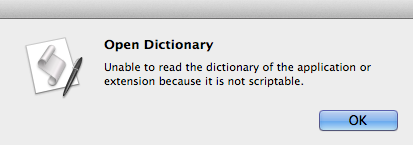
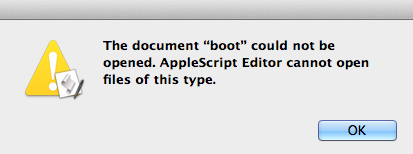
Figure 1.4.4 Runtime Error