- Return to book
- Review this book
- About the author
- Introduction
- 1. Basic Commands
- 2. Save Compile Run
- 3. Simplifying Scripting
- 4. Variables & Arithmetic
- 5. Strings & Dialog
-
6.
Lists
- 6.1. Declaring Lists
- 6.2. Print List
- 6.3. Merge Lists
- 6.4. Modifying Lists
- 6.5. Extracting Items From Lists
- 6.6. Size of List
- 6.7. Part of List
- 6.8. Reverse of List
- 6.9. Random Value
- 6.10. Coercion
- 6.11. Merging Different Type
- 6.12. Character List
- 6.13. Get List By Splitting Test
- 6.14. Custom Delimiters To String
- 7. More On Dialogs
- 8. Records
- 9. Easier Dialogs
- 10. Conditional Statements
- 11. Try Catch Exceptions
- 12. Files & Folders
- 13. Loops
- 14. Handlers
- 15. Saving As Application
- 16. Additional Guides
Extracting Items From Lists
Script [6.5.1]:
set bag to {"books", "assignments"}
set engineering to the last item of bag
Explanation: Here a list named bag contains books and assignments. What if you want to obtain last item of list and you don’t know the size of list?? It’s simple. Just create a new variable and set it to the last item of listName. Here engineering is the variable which will contain the last item of bag that is assignments.
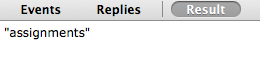
Figure 6.5.1 Getting Last Item From List
If the second statement was,
set engineering to the last item of bag
then output would be
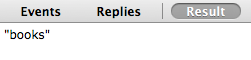
Figure 6.5.1-2 Getting First Item From List
Script [6.5.2]:
set newspaper to {"articles", "author", "advertisements"}
set itemValue to item -1 of newspaper
Explanation: AppleScript allows us to retrieve value of items in the list using the keyword item -n where n is the number from 1 to the length of list.
Note: Last item is item -1. Subsequently item -2 is the item before last item and so on.
In the above example the list is named newspapers and contains articles, author and advertisements. The above Script will retrieve the last item and store it in itemValue variable.
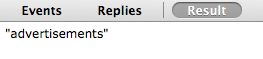
Figure 6.5.2 Retrieving Last Item of List
If the second statement of Script was,
set itemValue to item -1 of newspaper
then output would be,
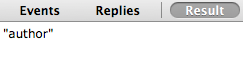
Figure 6.5.2-2 Retrieving Items From List