- Return to book
- Review this book
- About the author
- Introduction
- 1. Basic Commands
- 2. Save Compile Run
- 3. Simplifying Scripting
- 4. Variables & Arithmetic
- 5. Strings & Dialog
-
6.
Lists
- 6.1. Declaring Lists
- 6.2. Print List
- 6.3. Merge Lists
- 6.4. Modifying Lists
- 6.5. Extracting Items From Lists
- 6.6. Size of List
- 6.7. Part of List
- 6.8. Reverse of List
- 6.9. Random Value
- 6.10. Coercion
- 6.11. Merging Different Type
- 6.12. Character List
- 6.13. Get List By Splitting Test
- 6.14. Custom Delimiters To String
- 7. More On Dialogs
- 8. Records
- 9. Easier Dialogs
- 10. Conditional Statements
- 11. Try Catch Exceptions
- 12. Files & Folders
- 13. Loops
- 14. Handlers
- 15. Saving As Application
- 16. Additional Guides
Parametrized Handler
Script [14.3.1]:
on method1(input) -- parametrized handler
display dialog input
end method1
method1("Hey There. I am Nayan Seth.") -- passing parameters value
Explanation: Parametrized Handlers are functions in which a variable is passed.
In the above example I have created a handler named method1 and I have also passed variable input to the handler.
In the method1 block, I have displayed a dialog with the text of variable input.
Now when I call method1, I have to pass the information of parameters inside the round brackets. When we run the script a dialog will pop up with text “Hey There. I am Nayan Seth.”
Script [14.3.2]:
on area(radius) -- parametrized handler
set circleArea to pi * (radius ^ 2)
display dialog "Area of Circle is " & circleArea
end area
set condition to false
repeat until condition is true
set temp to display dialog "Enter radius of Circle" default answer ""
set r to text returned of temp
try
set r to r as integer
on error
display dialog "Enter a valid number"
end try
if class of r is integer then
set condition to true
area(r)
end if
end repeat
Explanation: Huge program! Don’t worry... It’s super simple.
This program calculates area of circle by taking radius as input from user.
I have defined a handler named area(radius). It computes area of circle and displays it in a dialog.
But since the handler is parametrized, it needs value for the radius. [Refer to 13.3.3] To get the value of the radius, I asked for user input. But we know that user can type a string too.
So I used repeat command so that if error occurs, user can re-enter the value of radius.
The value of radius that I get from user is stored in variable r. This value is passed to handler named area(r).
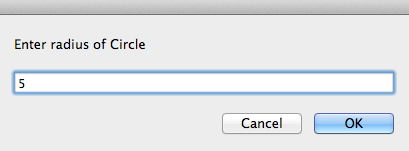
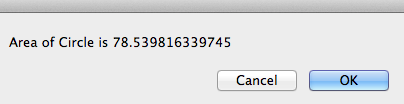
Figure 14.3.2 Area of Circle