- Return to book
- Review this book
- About the author
- Introduction
- 1. Basic Commands
- 2. Save Compile Run
- 3. Simplifying Scripting
- 4. Variables & Arithmetic
- 5. Strings & Dialog
-
6.
Lists
- 6.1. Declaring Lists
- 6.2. Print List
- 6.3. Merge Lists
- 6.4. Modifying Lists
- 6.5. Extracting Items From Lists
- 6.6. Size of List
- 6.7. Part of List
- 6.8. Reverse of List
- 6.9. Random Value
- 6.10. Coercion
- 6.11. Merging Different Type
- 6.12. Character List
- 6.13. Get List By Splitting Test
- 6.14. Custom Delimiters To String
- 7. More On Dialogs
- 8. Records
- 9. Easier Dialogs
- 10. Conditional Statements
- 11. Try Catch Exceptions
- 12. Files & Folders
- 13. Loops
- 14. Handlers
- 15. Saving As Application
- 16. Additional Guides
Conditions In Lists
Relation Operators for Lists
| Serial No | AppleScript |
|---|---|
| 1 | begins with |
| 2 | ends with |
| 3 | contains |
| 4 | is equal to |
| 5 | is in |
Script [10.3.1]:
display dialog "My Name is Nayan Seth" buttons {"Cancel", "No", "Yes"} default button 3
if the button returned of the result is "Yes" then
say "That is true"
else if button returned of the result is "No" then
say "You clicked the wrong button"
end if
Explanation: In this example I am displaying a dialog with 3 buttons. Depending on the button you click, the if...else condition will be checked.
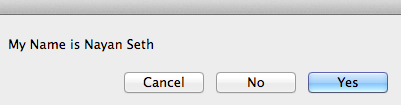
Figure 10.3.1 Dialog Button (if...else)
Script [10.3.2]:
set temp to display dialog "My Name is Nayan Seth" buttons {"Cancel", "No", "Yes"} default button 3
set buttonName to button returned of temp
if the buttonName is equal to "Yes" then
say "That is true"
else if buttonName is equal to "No" then
say "You clicked the wrong button"
end if
Explanation: In this example I am displaying a dialog with 3 buttons. Depending on the button you click, the if...else condition will be checked.
Here instead of directly using AppleScript commands, I am making use of variables. And I have used these variables to check if the button returned was “Yes”, “No” or “Cancel”
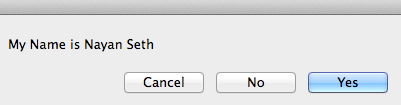
Figure 10.3.2 Dialog Button (if...else)
Dialogs with buttons and actions can be directly created.
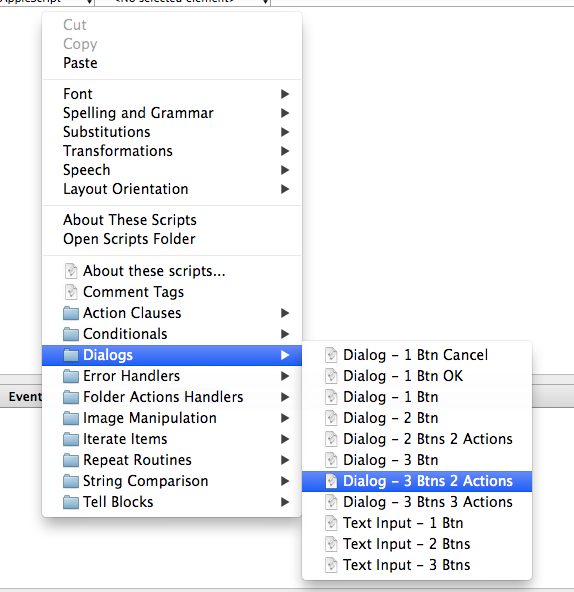
Figure: Simplifying Scripting