- Return to book
- Review this book
- About the author
- Introduction
- 1. Basic Commands
- 2. Save Compile Run
- 3. Simplifying Scripting
- 4. Variables & Arithmetic
- 5. Strings & Dialog
-
6.
Lists
- 6.1. Declaring Lists
- 6.2. Print List
- 6.3. Merge Lists
- 6.4. Modifying Lists
- 6.5. Extracting Items From Lists
- 6.6. Size of List
- 6.7. Part of List
- 6.8. Reverse of List
- 6.9. Random Value
- 6.10. Coercion
- 6.11. Merging Different Type
- 6.12. Character List
- 6.13. Get List By Splitting Test
- 6.14. Custom Delimiters To String
- 7. More On Dialogs
- 8. Records
- 9. Easier Dialogs
- 10. Conditional Statements
- 11. Try Catch Exceptions
- 12. Files & Folders
- 13. Loops
- 14. Handlers
- 15. Saving As Application
- 16. Additional Guides
Button Pressed
Script [7.1.1]:
set myName to "Nayan Seth"
display dialog myName buttons {"Cancel", "Ok"} default button 2
Explanation: This will display a dialog with contents of myName and 2 buttons Cancel and Ok.
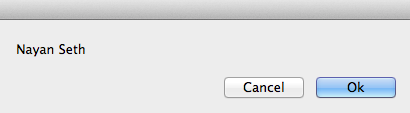
Figure 7.1.1 Dialog Output
However how do I find out about the button which was pressed. Let’s modify the Script
Script [7.1.2]:
set myName to "Nayan Seth"
set dialogName to display dialog myName buttons {"Cancel", "Ok"} default button 2
set buttonName to button returned of dialogName
display dialog "You pressed " & buttonName
Explanation: Here we have the same variable myName but instead of displaying dialog directly, I assign the dialog to a variable named dialogName.
I create another variable buttonName. This will return the value of button which was pressed by dialogName. Then I display a dialog which prints the value of button pressed by the user.
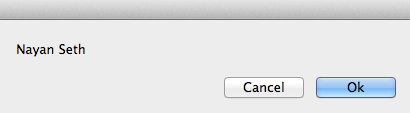
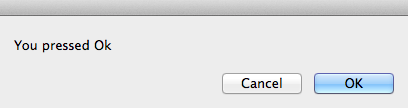
Figure 7.1.2 Button Pressed
Dialogs can display numbers and short strings. They cannot display lists. However they can be used to take user input.