- Return to book
- Review this book
- About the author
- Introduction
- 1. Basic Commands
- 2. Save Compile Run
- 3. Simplifying Scripting
- 4. Variables & Arithmetic
- 5. Strings & Dialog
-
6.
Lists
- 6.1. Declaring Lists
- 6.2. Print List
- 6.3. Merge Lists
- 6.4. Modifying Lists
- 6.5. Extracting Items From Lists
- 6.6. Size of List
- 6.7. Part of List
- 6.8. Reverse of List
- 6.9. Random Value
- 6.10. Coercion
- 6.11. Merging Different Type
- 6.12. Character List
- 6.13. Get List By Splitting Test
- 6.14. Custom Delimiters To String
- 7. More On Dialogs
- 8. Records
- 9. Easier Dialogs
- 10. Conditional Statements
- 11. Try Catch Exceptions
- 12. Files & Folders
- 13. Loops
- 14. Handlers
- 15. Saving As Application
- 16. Additional Guides
Logical Conditions
Logical conditions that we will look at will be AND & OR. This section reminds me of Electronics and first year of Engineering.
Script [10.5.1]:
set x to true
set y to true
if x and y then
display dialog "True"
else
display dialog "False"
end if
Explanation: For AND to hold true, both inputs should be true. In above Script both x and y are true and hence if section will get executed.
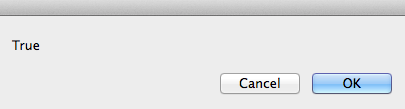
Figure 10.5.1 AND Condition
Script [10.5.2]:
set x to true
set y to false
if x or y then
display dialog "True"
else
display dialog "False"
end if
Explanation: For OR to hold true, either one of the inputs should be true. In above Script, x is true whereas y is fals. However the if condition is met, hence if section will get executed.
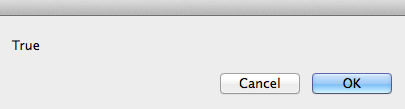
Figure 10.5.2 OR Condition
Script [10.5.3]:
set x to true
set y to false
set z to (x and y) -- z is false
set p to (x or y) -- p is true
Explanation: Here x is true and y is false. I declared variable z and assigned it with value of AND operation performed on x and y. p is assigned with value of OR operation performed on x and y. Hence z is false and p is true.
Script [10.5.4]:
set x to true
set y to "xyz"
if x and y = "xyz" then
beep
else
say "False Condition"
end if
Explanation: Here x is a boolean type and y is String type. In if condition I have used AND command where one of the variable is true. However we need to check for y variable. So I am checking contents of y variable with xyz. If they match then the other variable will return true. And since both return true the if section will get executed.